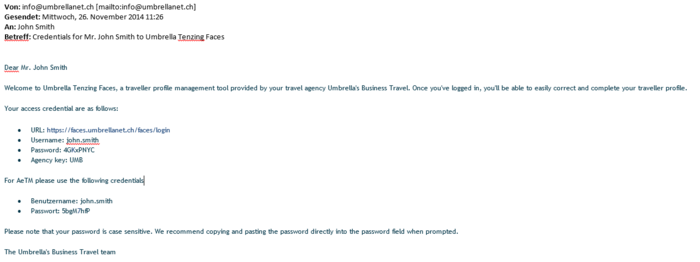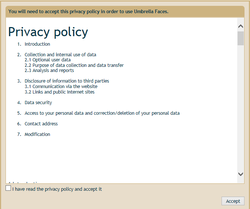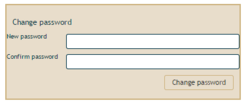Login and Password: Unterschied zwischen den Versionen
Mirjam (Diskussion | Beiträge) (→Password including AeTM-Integration) |
|||
| Zeile 1: | Zeile 1: | ||
| + | |||
= General = | = General = | ||
| − | + | ||
To join Umbrella Faces Suite, the following data are required: | To join Umbrella Faces Suite, the following data are required: | ||
| − | * User name ( | + | *User name (Benutzername) |
| − | * Password (Passwort) | + | *Password (Passwort) |
| − | * Agency-Key | + | *Agency-Key (Agentur) |
| − | Those login data are allocated to a [[ | + | Those login data are allocated to a [[Profile_Traveller|Traveller]], [[Profile_Traveller#Declaration_profile_types_"Arranger,_Approver,_Profile_Manager"|Arranger]] , [[Profile_Traveller#Declaration_profile_types_"Arranger,_Approver,_Profile_Manager"|Approver]] and [[Administrator|Administrator]]. |
= Procedures / Processes = | = Procedures / Processes = | ||
| Zeile 13: | Zeile 14: | ||
== Credentials == | == Credentials == | ||
| − | Credentials are sent via email. | + | Credentials are sent via email. Credentials can be sent by an arranger, approver, administrator or a profile manager and a supporter. |
| − | Credentials can be sent by an arranger, approver, administrator | ||
| − | [[ | + | [[File:Credentials email.PNG|700px|Credentials email]] |
== Login == | == Login == | ||
| − | The URL https://faces.umbrellanet.ch/faces/login can be | + | The URL [https://faces.umbrellanet.ch/faces/login https://faces.umbrellanet.ch/faces/login] can be accessed with the obtained credentials. |
| − | [[ | + | [[File:Login Page.PNG|700px|Login Page]] |
== Data protection / Privat policy == | == Data protection / Privat policy == | ||
| − | After initial | + | After initial login, the data protection provisions have to be accepted. |
| − | [[ | + | [[File:Private policy.PNG|250px|private policyt]] |
== Password == | == Password == | ||
| − | === | + | === Password renewal === |
The password must be renewed every 90 days. | The password must be renewed every 90 days. | ||
| − | + | A password must contain at least 8 characters, with a minimum of one digit, one capital letter and one special character. | |
=== New password request === | === New password request === | ||
| − | If a user forgets | + | If a user forgets their password, a new password can be requested. |
| + | [[File:Passwort vergessen1.PNG|250px|Passwort_vergessen1]] | ||
| − | [[ | + | [[File:New password.PNG|250px|new_password]] |
| − | |||
| − | |||
| − | |||
=== Change temporary password === | === Change temporary password === | ||
| Zeile 54: | Zeile 52: | ||
The password must contain at least 8 characters, with a minimum of one digit and one letter. | The password must contain at least 8 characters, with a minimum of one digit and one letter. | ||
| − | [[ | + | [[File:Change Password.PNG|250px|Change_Password]] |
=== Password locked === | === Password locked === | ||
| − | After three times a wrong password is entered, the user access is blocked for 10 minutes. | + | After three times a wrong password is entered, the user access is blocked for 10 minutes. For instant access a new password will need to be requested. |
| − | For instant access a new password will need to be requested. | ||
| − | [[ | + | [[File:PW gesperrt.PNG|250px|PW_gesperrt]] |
=== Password including AeTM-Integration === | === Password including AeTM-Integration === | ||
| − | When working with the AeTM-Integration (see [[Profile_Traveller# | + | When working with the AeTM-Integration (see [[Profile_Traveller#AeTM_Integration|AeTM Integration]]), the Faces credentials are not relevant. Therefore, the login works slightly different: |
| − | |||
| − | |||
| − | * The AeTM-Integration will '''never''' check an expired password in Faces. | + | *Faces username and password are only displayed by creating new travellers (mandatory) |
| + | *To prevent that the AeTM password stored in Faces is not different from that in AeTM, the [[CRS_Configuration#Community_Settings|Community Settings]] should be adjusted with 'Enable password expiration', so that AeTM passwords never expire. If this is not configured, the user will eventually be forced to set a new password directly in AeTM, while in Faces then still the old password is stored. | ||
| + | |||
| + | *The AeTM-Integration will '''never''' check an expired password in Faces. | ||
== User rights == | == User rights == | ||
{| | {| | ||
| − | |||
|- | |- | ||
| − | | Traveller | + | ! User level |
| + | ! Own traveller profile | ||
| + | ! Edit self | ||
| + | ! Edit other travellers | ||
| + | ! Edit company | ||
| + | ! Edit travel agency | ||
| + | |- | ||
| + | | Traveller | ||
| + | | yes | ||
| + | | X | ||
| + | | | ||
| + | | | ||
| + | | | ||
|- | |- | ||
| − | | Approver, Arranger | + | | Approver, Arranger |
| + | | yes | ||
| + | | X | ||
| + | | Only assigned travelers | ||
| + | | | ||
| + | | | ||
|- | |- | ||
| − | | Company admin | + | | Company admin |
| + | | no | ||
| + | | X | ||
| + | | All travelers in same company | ||
| + | | some data | ||
| + | | | ||
|- | |- | ||
| − | | Agency admin | + | | Agency admin |
| + | | no | ||
| + | | X | ||
| + | | All travelers | ||
| + | | yes | ||
| + | | some data | ||
|} | |} | ||
Version vom 7. Januar 2019, 16:04 Uhr
Inhaltsverzeichnis
General
To join Umbrella Faces Suite, the following data are required:
- User name (Benutzername)
- Password (Passwort)
- Agency-Key (Agentur)
Those login data are allocated to a Traveller, Arranger , Approver and Administrator.
Procedures / Processes
Credentials
Credentials are sent via email. Credentials can be sent by an arranger, approver, administrator or a profile manager and a supporter.
Login
The URL https://faces.umbrellanet.ch/faces/login can be accessed with the obtained credentials.
Data protection / Privat policy
After initial login, the data protection provisions have to be accepted.
Password
Password renewal
The password must be renewed every 90 days.
A password must contain at least 8 characters, with a minimum of one digit, one capital letter and one special character.
New password request
If a user forgets their password, a new password can be requested.
Change temporary password
The first time you log in, the temporary password from the login email must be changed.
The password must contain at least 8 characters, with a minimum of one digit and one letter.
Password locked
After three times a wrong password is entered, the user access is blocked for 10 minutes. For instant access a new password will need to be requested.
Password including AeTM-Integration
When working with the AeTM-Integration (see AeTM Integration), the Faces credentials are not relevant. Therefore, the login works slightly different:
- Faces username and password are only displayed by creating new travellers (mandatory)
- To prevent that the AeTM password stored in Faces is not different from that in AeTM, the Community Settings should be adjusted with 'Enable password expiration', so that AeTM passwords never expire. If this is not configured, the user will eventually be forced to set a new password directly in AeTM, while in Faces then still the old password is stored.
- The AeTM-Integration will never check an expired password in Faces.
User rights
| User level | Own traveller profile | Edit self | Edit other travellers | Edit company | Edit travel agency |
|---|---|---|---|---|---|
| Traveller | yes | X | |||
| Approver, Arranger | yes | X | Only assigned travelers | ||
| Company admin | no | X | All travelers in same company | some data | |
| Agency admin | no | X | All travelers | yes | some data |