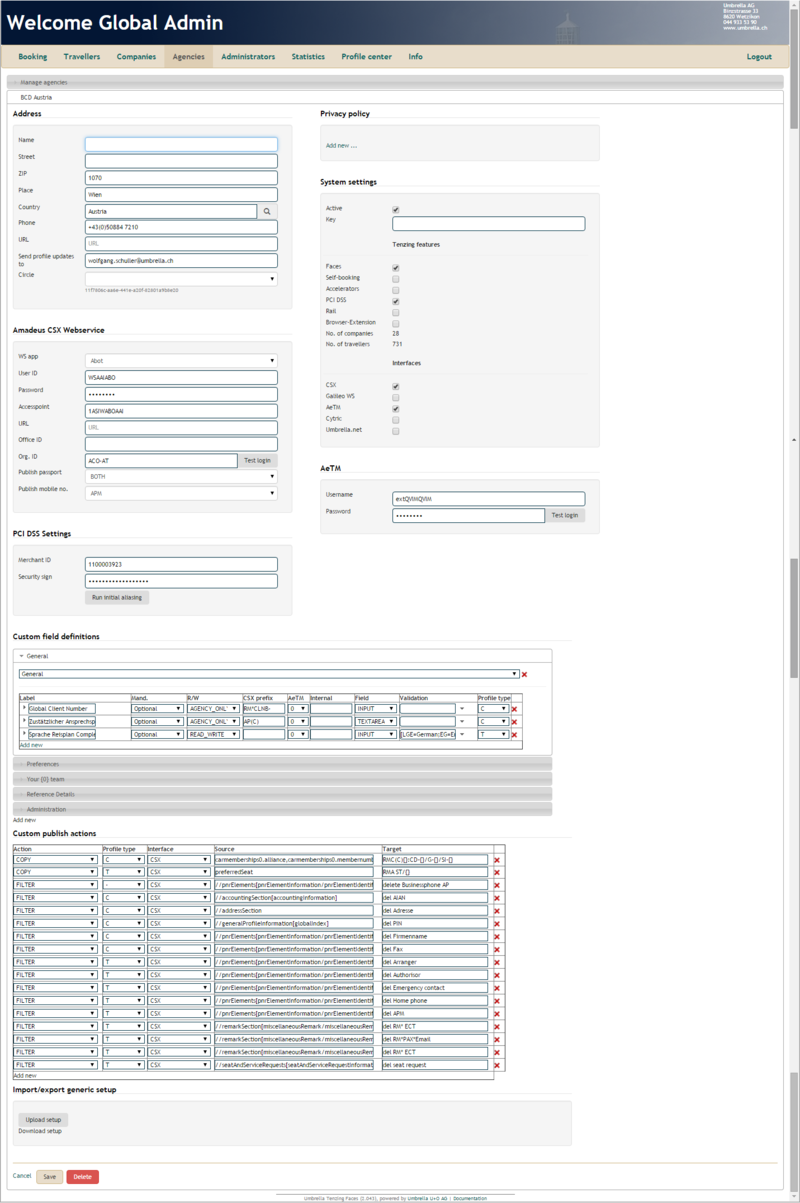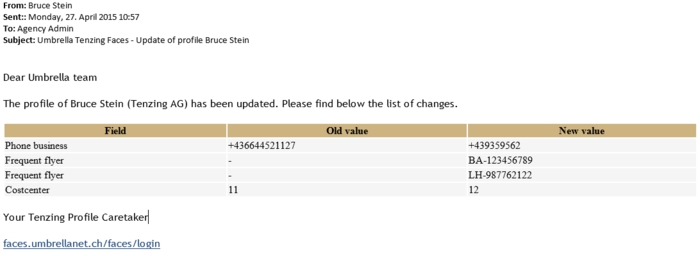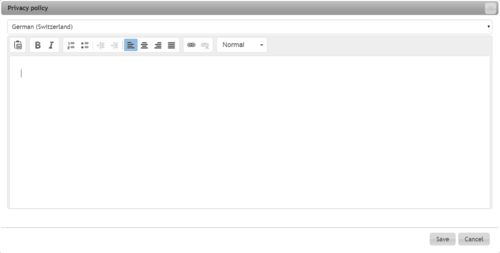My agency: Unterschied zwischen den Versionen
| Zeile 1: | Zeile 1: | ||
| + | |||
== Overview == | == Overview == | ||
| Zeile 5: | Zeile 6: | ||
== Layout == | == Layout == | ||
| − | [[ | + | [[File:TravelAgency.png|800px|Manage travel agency]] |
== User Interface == | == User Interface == | ||
| Zeile 14: | Zeile 15: | ||
{| | {| | ||
| − | ! Field | + | |- |
| + | ! Field | ||
! Description | ! Description | ||
|- | |- | ||
| Zeile 39: | Zeile 41: | ||
|- | |- | ||
| Send profile updates to | | Send profile updates to | ||
| − | | This field indicates to which Email account an alert about an update or change will be sent. Emails would only be triggered if changes are executed by travellers or company admins. | + | | This field indicates to which Email account an alert about an update or change will be sent. Emails would only be triggered if changes are executed by travellers or company admins. |
If changes are done by the agency admin no email alert is send. In case of no email address is inserted, no alert emails will be sent. (Email Alert example below) | If changes are done by the agency admin no email alert is send. In case of no email address is inserted, no alert emails will be sent. (Email Alert example below) | ||
| + | |||
|- | |- | ||
| Send system notifications to | | Send system notifications to | ||
| A system notification is an email message which informs about incoming AeTM or Cytric update/creation profiles, which cannot be processed due to technical reason, e. g. Cytric Org Id or AeTM Community not existing in Faces, User login is already in use etc. An email address can be entered to which the notification should be sent. | | A system notification is an email message which informs about incoming AeTM or Cytric update/creation profiles, which cannot be processed due to technical reason, e. g. Cytric Org Id or AeTM Community not existing in Faces, User login is already in use etc. An email address can be entered to which the notification should be sent. | ||
|} | |} | ||
| − | |||
'''Email Alert example:''' | '''Email Alert example:''' | ||
| − | [[ | + | [[File:Email Alert.PNG|700px|Email Alert]] |
=== Section 'Privacy policy' === | === Section 'Privacy policy' === | ||
| + | |||
In this section, additional Privacy policy can be created and the user can be forced to re-accept the privacy policy condition within the next login. Privacy policy can be created in all different available language preferences. | In this section, additional Privacy policy can be created and the user can be forced to re-accept the privacy policy condition within the next login. Privacy policy can be created in all different available language preferences. | ||
The klick on "Add new" will display a Editor in which new conditions can be created. | The klick on "Add new" will display a Editor in which new conditions can be created. | ||
| − | [[ | + | [[File:Editor.PNG|500px|Editor]] |
''Important:''The privacy policy will be shown after the general Umbrella Faces policy. | ''Important:''The privacy policy will be shown after the general Umbrella Faces policy. | ||
| − | + | === System Settings === | |
| − | + | ||
| − | + | {| | |
| − | + | |- | |
| − | + | ! Field | |
| − | + | ! Description | |
| − | + | |- | |
| − | + | | Acitve | |
| − | + | | deactive or active agency | |
| − | + | |- | |
| − | + | | Key | |
| − | + | | Agency Key | |
| − | + | |- | |
| − | + | | Faces | |
| − | + | | activates the usage of Faces | |
| − | + | |- | |
| − | + | | Self-booking | |
| − | + | | activates the useage of SBT (not deployed) | |
| − | + | |- | |
| − | + | | Accelerators | |
| − | + | | activates the useage of Robotic Tools | |
| − | + | |- | |
| − | + | | PCI DSS | |
| − | + | | acitvates the useage of PCI DSS Module | |
| − | + | |- | |
| − | + | | Rail | |
| − | + | | | |
| − | + | *- = no Rail | |
| − | + | *AMADEUS_GERMAN = Railprovider DB (Deutsche Bahn), SBB (Swiss Railway) | |
| − | + | *AMADEUS_RAIL = Railprovider DB (Deutsche Bahn), SNCF, Thalys, Swedish Railways, Trainline, Renfe, SBB, ÖBB | |
| − | + | ||
| − | + | different Formats are used in Amadeus CSX for AMADEUS_GERMAN and AMADEUS-RAIL (see Mapping) | |
| − | + | ||
| − | + | |- | |
| − | + | | Railmaster PCC | |
| − | + | | used Galileo Railmaster PCC | |
| − | + | |- | |
| − | + | | Browser-Extension | |
| − | + | | activates the useage of Browser Extension | |
| − | + | |- | |
| − | + | | Profile Reminder | |
| − | + | | | |
| − | + | |- | |
| − | + | | Loyalty Points | |
| − | + | | no in use, will be decommissoned | |
| − | + | |- | |
| − | + | | Residence Information | |
| − | + | | activates the useage of Residence Information for the Spanish market | |
| − | + | |- | |
| − | + | | No. of companies | |
| − | + | | Shows the total numbers of Company profiles in the agency | |
| − | + | |- | |
| − | + | | No. of travellers | |
| − | + | | Shows the total numbers of traveller profiles in the agency | |
| − | + | |} | |
| − | |||
| − | |||
| − | |||
| − | |||
| − | |||
| − | |||
| − | |||
| − | |||
| − | |||
| − | |||
| − | |||
| − | |||
| − | |||
| − | |||
| − | |||
| − | |||
| − | |||
| − | |||
| − | |||
| − | |||
| − | |||
| − | |||
| − | |||
| − | |||
| − | |||
| − | |||
=== Section 'CSX Webservice' === | === Section 'CSX Webservice' === | ||
{| | {| | ||
| + | |- | ||
! Field | ! Field | ||
! Description | ! Description | ||
| Zeile 161: | Zeile 139: | ||
|- | |- | ||
| Office ID | | Office ID | ||
| − | | Insert Office ID | + | | Insert Office ID |
|- | |- | ||
| Org. ID | | Org. ID | ||
| Insert the ID of the organization | | Insert the ID of the organization | ||
| − | By clicking on <Test Login> the connection to Amadeus can be tested | + | By clicking on <Test Login> the connection to Amadeus can be tested |
| + | |||
|- | |- | ||
| Publish passport | | Publish passport | ||
| − | | The Passport data | + | | The Passport data |
| − | * SR DOCS: passport data, date of birth are registered as SR*DOCS in CSX | + | *SR DOCS: passport data, date of birth are registered as SR*DOCS in CSX |
| − | * DOCUMENTS: passport data, date of birth are registered in the Document Section in CSX | + | *DOCUMENTS: passport data, date of birth are registered in the Document Section in CSX |
| − | * BOTH: passport data, date of birth are registered as SR*DOCS and in the Document Section in CSX | + | *BOTH: passport data, date of birth are registered as SR*DOCS and in the Document Section in CSX |
| + | |||
|- | |- | ||
| Publish mobile-no. | | Publish mobile-no. | ||
| − | | The mobile number | + | | The mobile number |
| − | * APM: Mobile phone of the traveler profile is entered as APM 0664600600600 | + | *APM: Mobile phone of the traveler profile is entered as APM 0664600600600 |
| − | * LEGACY: Mobile phone of the traveler profile is entered as AP 0664600600600-M | + | *LEGACY: Mobile phone of the traveler profile is entered as AP 0664600600600-M |
| + | |||
|} | |} | ||
| Zeile 182: | Zeile 163: | ||
{| | {| | ||
| − | !Field | + | |- |
| − | !Description | + | ! Field |
| + | ! Description | ||
|- | |- | ||
| User name | | User name | ||
| − | | Interface name to Amadeus Profile Link | + | | Interface name to Amadeus Profile Link |
|- | |- | ||
| Password | | Password | ||
| − | | Password | + | | Password |
By clicking on <test login> the connection to AeTM Profile Link can be tested | By clicking on <test login> the connection to AeTM Profile Link can be tested | ||
| − | + | ||
|} | |} | ||
| Zeile 197: | Zeile 179: | ||
{| | {| | ||
| − | !Field | + | |- |
| − | !Description | + | ! Field |
| + | ! Description | ||
|- | |- | ||
| User name | | User name | ||
| − | | Galileo PCC e.g. PCC7E1N | + | | Galileo PCC e.g. PCC7E1N |
|- | |- | ||
| − | + | | Host Access Profile | |
| − | | Host Access Profile | ||
| Galileo HAP e.g. DynGalileoProd_7E1N | | Galileo HAP e.g. DynGalileoProd_7E1N | ||
|- | |- | ||
| Zeile 211: | Zeile 193: | ||
|- | |- | ||
| Password | | Password | ||
| − | | Password | + | | Password |
By clicking on <test login> the connection to Galileo can be tested | By clicking on <test login> the connection to Galileo can be tested | ||
| + | |||
|- | |- | ||
| Use Travelscreen | | Use Travelscreen | ||
| Zeile 221: | Zeile 204: | ||
{| | {| | ||
| − | !Field | + | |- |
| − | !Description | + | ! Field |
| + | ! Description | ||
|- | |- | ||
| Client ID | | Client ID | ||
| − | | Client ID name of Cytirc | + | | Client ID name of Cytirc |
|- | |- | ||
| Username | | Username | ||
| Cytric system | | Cytric system | ||
| − | |- | + | |- |
| − | |||
| Password | | Password | ||
| + | | Password | ||
By clicking on <test login> the connection to Cytric can be tested | By clicking on <test login> the connection to Cytric can be tested | ||
| − | + | ||
|} | |} | ||
| Zeile 239: | Zeile 223: | ||
{| | {| | ||
| − | !Field | + | |- |
| − | !Description | + | ! Field |
| + | ! Description | ||
|- | |- | ||
| Client ID | | Client ID | ||
| Zeile 246: | Zeile 231: | ||
|- | |- | ||
| URL | | URL | ||
| − | | relevant target URL for umbrella.net | + | | relevant target URL for umbrella.net |
| + | |} | ||
| + | |||
| + | Setup and configuration for umbrella.net can be found in the [http://www.umbrella.ch/doc/index.php/Tenzing_Faces#Konfiguration online documentation ]. | ||
| + | |||
| + | === Section 'Custom Field definitions' === | ||
| + | |||
| + | On this page, additional fields can be defined, which will appear on the profiles depending on the selected type of profile. General, preferences, your team, travel documents and administration can be selected. In addition, new sections can be defined with a unique label. This selection determines, in which sections the defined field appear on the profiles. | ||
| + | |||
| + | '''Tipp:''' Inside the section the position of the relevant field can be rearranged by using the drag & drop functionality | ||
| + | |||
| + | | ||
| + | |||
| + | {| | ||
| + | |- | ||
| + | ! Field | ||
| + | ! Description | ||
| + | |- | ||
| + | | Label | ||
| + | | This is the title of the determined field | ||
| + | |- | ||
| + | | Mandate | ||
| + | | The following obligations can be selected: O = optional, M = mandatory, CS = company-specific. | ||
| + | |- | ||
| + | | R/W ( visibilitiy) | ||
| + | | | ||
| + | *AGENCY_ONLY: the field is visible and editable only for Travel Agency Admins | ||
| + | *COMPANY_ONLY: the field is visible and editable only for Travel Agency Admins and Company Admins | ||
| + | *READ_ONLY: the field is always visible, but only editable for Travel Agency Admins | ||
| + | *READ_WRITE: the field is always visible and editable | ||
| + | |||
| + | |- | ||
| + | | CSX Prefix | ||
| + | | Here the Amadeus prefix is entered. Possible prefixes AB, AM, AP, APE, ES, FD, FK, FT, FZ, OP, OS, PHI/G-, PCI/G-, PCO, PN, PLS, PPR, PPS, PPT, SR, ST, RM, RC, RX, RMC (Categorie Remarks), RIR). | ||
| + | Specific's: | ||
| + | |||
| + | *OS prefix: a space is needed by using a airline code and free text (e.g. OS EK BRWD) | ||
| + | *SR prefix: the SR prefix have to be follwow by the identifier, Airline (e.g. SRFOIDLH) | ||
| + | |||
| + | To include the profile transfer indicator in the prefix, please use: | ||
| + | |||
| + | *A|(active) | ||
| + | *S|(selective) | ||
| + | *M|(mandatory) | ||
| + | |||
| + | infront of the prefix, e.g. A|RM*INFO:{} | ||
| + | |||
| + | '''Special use of Profile Notes:''' | ||
| + | |||
| + | Per default all data in the Faces comment field will be published as Amadeus Profile Notes, except if a setup with PN is configured in the custom published action. | ||
| + | |||
| + | Targets: | ||
| + | |||
| + | *1|PN = will publish the configured source into line number 1 in the Profile Notes | ||
| + | *5|PN = will publish the configured source into line number 5 in the Profile Notes | ||
| + | *Source: “comment” & Target: “20|PN” = will publish the complete input a the comment field started from Profile Notes line 20. | ||
| + | |||
| + | Rules/General: | ||
| + | |||
| + | *Blank Profile Notes Lines will be filled with a dot (.). Example a copy setup for Profile Line 1 and 3 is configured, in this case line number 2 will be filled with a dot. | ||
| + | *Copy actions other than the source “comment” will be truncated by 56 characters. | ||
| + | |||
| + | |- | ||
| + | | GWS | ||
| + | | Here the Galileo prefix is entered. To include the line number and transfer code (R, N, O, Y) please use | ||
| + | *10|Y| = Line number 10 with transfer code Y | ||
| + | *23| = line number 23 with Galileo Default transfer code | ||
| + | *O| = transfer code "O" | ||
| + | |||
| + | Example: 10|Y|NP.HX*{} | ||
| + | |||
| + | |- | ||
| + | | AeTM | ||
| + | | The index of AeTM Custom Fields and traveller profile fields Email2 and Email3 | ||
| + | |- | ||
| + | | Cytric | ||
| + | | | ||
| + | *The index of Cytric Free Data Fields | ||
| + | *The index of Cytric first and second additional Email in the traveller profile. | ||
| + | **firstAdditionalEMail | ||
| + | **secondAdditionalEMail | ||
| + | |||
| + | '''Cytric: Process on Free Data File incl. pnrValue''' | ||
| + | |||
| + | The flag "P|" in the Cytric source is identify the fields will process on FDF incl. “pnrValue”. If the flag has been set and an incoming-cytric.xml contains a FDF incl. “value” and “pnrValue”, Faces will automatically create a validation rule (Regex) with a list of “value” and “pnrValue”. | ||
| + | |||
| + | {| | ||
| + | |- | ||
| + | ! Validation rule | ||
| + | ! Example | ||
|- | |- | ||
| + | | [L<pnrValue>=<value> | ||
| + | | [LDL=Driving License;NI=DNI;FFIB=Iberia Plus Card;PP=Passport | ||
|} | |} | ||
| − | + | This list will be also automatically expanded if new values and pnrValues will be delivered in the incoming-cytic.xml. Every prefix on custom fields and custom actions (copy) will only contain the value from “pnrValue”. | |
| + | |||
| + | '''''Flag to identify a FDF incl. “pnrValue”:''''' | ||
| + | |||
| + | P|<FDF-Name> | ||
| + | |||
| + | Example: | ||
| − | |||
| − | |||
| − | |||
| − | |||
| − | |||
| − | |||
| − | |||
| − | |||
| − | |||
| − | |||
| − | |||
| − | |||
| − | |||
| − | |||
| − | |||
| − | |||
| − | |||
| − | |||
| − | |||
| − | |||
| − | |||
| − | |||
| − | |||
| − | |||
| − | |||
| − | |||
| − | |||
| − | |||
| − | |||
| − | |||
| − | |||
| − | |||
| − | |||
| − | |||
| − | |||
| − | |||
| − | |||
| − | |||
| − | |||
| − | |||
| − | |||
| − | |||
| − | |||
| − | |||
| − | |||
| − | |||
| − | |||
| − | |||
| − | |||
| − | |||
| − | |||
| − | |||
| − | |||
| − | |||
| − | |||
| − | |||
| − | |||
| − | |||
| − | |||
| − | |||
| − | |||
| − | |||
| − | |||
| − | |||
| − | |||
| − | |||
| − | |||
| − | |||
| − | |||
| − | |||
| − | |||
| − | |||
| − | |||
| − | |||
| − | |||
| − | |||
| − | |||
| − | |||
| − | |||
| − | |||
| − | |||
| − | |||
| − | |||
| − | |||
| − | |||
| − | |||
| − | |||
| − | |||
| − | |||
| − | |||
| − | |||
| − | |||
| − | |||
| − | |||
| − | |||
| − | |||
| − | |||
P|Costcenter | P|Costcenter | ||
| − | + | ||
| − | + | '''''Validation:''''' | |
| − | + | ||
| − | + | [L=- | |
| − | + | ||
| − | + | This validation will ensure that an empty option is available in Faces, no empty option will be created automatically. If you do not use this validation the list will be expanded automatically i.e. [LHD=Helpdesk;TR=Training;MA=Management. By using the [L=- the list will be created as [L=-;HD=Helpdesk;TR=Training;MA=Management which provides an empty option (-) in the Faces drop down. | |
| − | + | ||
| − | + | |- | |
| − | + | | Billing | |
| − | + | | The index of umbrella.net Commercial Data | |
| − | + | |- | |
| − | + | | Name | |
| − | + | | Is automatically created with the same value of the field “Label”. It can only be overwritten at time of creation. Existing name values cannot be modified. The value of the Name field can be used for any COPY action in the custom publish action, and is reflected in the CSV file as a designation of the field. To use the Name within a COPY action genInternal has to be included to the name for the source, e.g. genInternalAdditionalEmail. | |
| − | + | |- | |
| − | + | | Internal | |
| − | + | | System-Admin (Support) only. The internal code can also be used for a copy in the custom pubish action to transfer generic field values from the company into a GDS traveller profile. The source must be entered with "company.geninternal<internalcode>" e.g company.geninternalmailgmt. | |
| − | + | |- | |
| − | + | | Field | |
| − | + | | Possible values are INPUT (regular, single-line text field) and TEXTAREA (multiline text field) | |
| − | + | |- | |
| − | + | | Validation | |
| − | + | | The generic field validation rule can be specified. The format is basically a "regular expression". Some typical examples are: | |
| − | + | {| | |
| − | + | |- | |
| − | + | ! Validation | |
| − | + | ! Description | |
| − | + | |- | |
| − | + | | .{5,7} | |
| − | + | | Any characters, but length min. 5 characters max. Be 7 characters | |
| − | + | |- | |
| − | + | | [a-zA-Z]{3,} | |
| − | + | | Only letters, length min. 3 characters | |
| − | + | |} | |
| − | + | ||
| − | + | In addition, a list of possible values can be defined. For this purpose a semicolon-separated list is entered, with leading string'[L'. Examples | |
| − | + | ||
| − | + | *[L;Compact;Limousine;Sedan | |
| − | + | *[L=-;CMP=Compact;LIM=Limousine;SED=Sedan | |
| − | + | ||
| − | + | The first example is written as a field value 'Sedan', the second 'SED' | |
| − | + | ||
| − | + | |- | |
| − | + | | Profile Type | |
| − | + | | A distinction is made between Traveller and Company, T (Traveller) and C (Company) for the profile type on which the profile box appears | |
| − | + | |} | |
| − | |||
| − | Examples | ||
| − | |||
| − | |||
| − | |||
| − | |||
| − | |||
| − | |||
| − | |||
| − | |||
| − | |||
| − | |||
| − | |||
=== Section 'Custom Publish Actions' === | === Section 'Custom Publish Actions' === | ||
{| | {| | ||
| + | |- | ||
! Field | ! Field | ||
! Description | ! Description | ||
| Zeile 419: | Zeile 392: | ||
|- | |- | ||
| Type of Profile | | Type of Profile | ||
| − | | A distinction is made between Traveller and Company, T (Traveller) and C (Company). Select the Type of Profile on which the profile box appears. | + | | A distinction is made between Traveller and Company, T (Traveller) and C (Company). Select the Type of Profile on which the profile box appears. |
|- | |- | ||
| Interface | | Interface | ||
| Zeile 431: | Zeile 404: | ||
|} | |} | ||
| − | The source for the COPY function company data profile can be found under [[ | + | The source for the COPY function company data profile can be found under [[Profile_Company#Profile_Actions|Company]] The source for the COPY function Traveller data is visible at line 1 in the CSV file. If 0-n lists (FQTV or passports) are copied, either an index (passports0, passports1) can be used, or use the index placeholder '#' (# passports). The latter then copies all existing indexes. |
| − | The source for the COPY function Traveller data is visible at line 1 in the CSV file. If 0-n lists (FQTV or passports) are copied, either an index (passports0, passports1) can be used, or use the index placeholder '#' (# passports). The latter then copies all existing indexes. | ||
| − | FILTER examples can be found under profile [[ | + | FILTER examples can be found under profile [[Profile_Traveller#Profile_Actions|Traveller]] | and profile [[Profile_Company#Profile_Actions|Company]] |
== Import/export generic setup == | == Import/export generic setup == | ||
| + | |||
(available with the next release, planed 18th October 15) | (available with the next release, planed 18th October 15) | ||
| − | A export and/or import from the agency generic setup of custom field definitions and custom publish actions in a XML schema file. | + | A export and/or import from the agency generic setup of custom field definitions and custom publish actions in a XML schema file. The XML file can be used for a upload to a existing agency. |
| − | The XML file can be used for a upload to a existing agency. | ||
== Workflows / Processes == | == Workflows / Processes == | ||
| − | New '''fields''' can be added just by clicking on "Add New" in the field definition section. At the bottom of the field definitons section, | + | New '''fields''' can be added just by clicking on "Add New" in the field definition section. At the bottom of the field definitons section, a new '''section''' can be added by clicking on "Add New". |
The publish actions can be added by clicking on "Add New". | The publish actions can be added by clicking on "Add New". | ||
Aktuelle Version vom 10. April 2019, 15:23 Uhr
Inhaltsverzeichnis
Overview
In this tab the travel agency is managed (depening on access authorization)
Layout
User Interface
Section 'Address'
All information entered here will appear by clicking on the tab "My travel agency,". This information is also displayed at the top right of the blue bar.
| Field | Description |
|---|---|
| Name | Name of Travel Agency |
| Street | Street of Travel Agency |
| PLZ | Postal code |
| Location | Location of Travel Agency |
| Country | Country where Travel Agency is located |
| Phone | Insert phone number of Travel Agency |
| URL | Insert the URL of the Travel Agency |
| Send profile updates to | This field indicates to which Email account an alert about an update or change will be sent. Emails would only be triggered if changes are executed by travellers or company admins.
If changes are done by the agency admin no email alert is send. In case of no email address is inserted, no alert emails will be sent. (Email Alert example below) |
| Send system notifications to | A system notification is an email message which informs about incoming AeTM or Cytric update/creation profiles, which cannot be processed due to technical reason, e. g. Cytric Org Id or AeTM Community not existing in Faces, User login is already in use etc. An email address can be entered to which the notification should be sent. |
Email Alert example:
Section 'Privacy policy'
In this section, additional Privacy policy can be created and the user can be forced to re-accept the privacy policy condition within the next login. Privacy policy can be created in all different available language preferences.
The klick on "Add new" will display a Editor in which new conditions can be created.
Important:The privacy policy will be shown after the general Umbrella Faces policy.
System Settings
| Field | Description |
|---|---|
| Acitve | deactive or active agency |
| Key | Agency Key |
| Faces | activates the usage of Faces |
| Self-booking | activates the useage of SBT (not deployed) |
| Accelerators | activates the useage of Robotic Tools |
| PCI DSS | acitvates the useage of PCI DSS Module |
| Rail |
different Formats are used in Amadeus CSX for AMADEUS_GERMAN and AMADEUS-RAIL (see Mapping) |
| Railmaster PCC | used Galileo Railmaster PCC |
| Browser-Extension | activates the useage of Browser Extension |
| Profile Reminder | |
| Loyalty Points | no in use, will be decommissoned |
| Residence Information | activates the useage of Residence Information for the Spanish market |
| No. of companies | Shows the total numbers of Company profiles in the agency |
| No. of travellers | Shows the total numbers of traveller profiles in the agency |
Section 'CSX Webservice'
| Field | Description |
|---|---|
| WS App | Abot or Faces |
| User ID | Amadeus User ID |
| Password | Password |
| Accesspoint | Amadeus WSAP |
| Office ID | Insert Office ID |
| Org. ID | Insert the ID of the organization
By clicking on <Test Login> the connection to Amadeus can be tested |
| Publish passport | The Passport data
|
| Publish mobile-no. | The mobile number
|
Section 'AeTM'
| Field | Description |
|---|---|
| User name | Interface name to Amadeus Profile Link |
| Password | Password
By clicking on <test login> the connection to AeTM Profile Link can be tested |
Section 'Galileo WS'
| Field | Description |
|---|---|
| User name | Galileo PCC e.g. PCC7E1N |
| Host Access Profile | Galileo HAP e.g. DynGalileoProd_7E1N |
| PCC | Galileo Pseudo City Code. e.g. 7E1N |
| Password | Password
By clicking on <test login> the connection to Galileo can be tested |
| Use Travelscreen | Activation of Travelscreen useage |
Section 'Cytric'
| Field | Description |
|---|---|
| Client ID | Client ID name of Cytirc |
| Username | Cytric system |
| Password | Password
By clicking on <test login> the connection to Cytric can be tested |
Section 'umbrella.net'
| Field | Description |
|---|---|
| Client ID | umbrella.net Client ID (Mandanten ID) |
| URL | relevant target URL for umbrella.net |
Setup and configuration for umbrella.net can be found in the online documentation .
Section 'Custom Field definitions'
On this page, additional fields can be defined, which will appear on the profiles depending on the selected type of profile. General, preferences, your team, travel documents and administration can be selected. In addition, new sections can be defined with a unique label. This selection determines, in which sections the defined field appear on the profiles.
Tipp: Inside the section the position of the relevant field can be rearranged by using the drag & drop functionality
| Field | Description | ||||||
|---|---|---|---|---|---|---|---|
| Label | This is the title of the determined field | ||||||
| Mandate | The following obligations can be selected: O = optional, M = mandatory, CS = company-specific. | ||||||
| R/W ( visibilitiy) |
| ||||||
| CSX Prefix | Here the Amadeus prefix is entered. Possible prefixes AB, AM, AP, APE, ES, FD, FK, FT, FZ, OP, OS, PHI/G-, PCI/G-, PCO, PN, PLS, PPR, PPS, PPT, SR, ST, RM, RC, RX, RMC (Categorie Remarks), RIR).
Specific's:
To include the profile transfer indicator in the prefix, please use:
infront of the prefix, e.g. A|RM*INFO:{} Special use of Profile Notes: Per default all data in the Faces comment field will be published as Amadeus Profile Notes, except if a setup with PN is configured in the custom published action. Targets:
Rules/General:
| ||||||
| GWS | Here the Galileo prefix is entered. To include the line number and transfer code (R, N, O, Y) please use
Example: 10|Y|NP.HX*{} | ||||||
| AeTM | The index of AeTM Custom Fields and traveller profile fields Email2 and Email3 | ||||||
| Cytric |
Cytric: Process on Free Data File incl. pnrValue The flag "P|" in the Cytric source is identify the fields will process on FDF incl. “pnrValue”. If the flag has been set and an incoming-cytric.xml contains a FDF incl. “value” and “pnrValue”, Faces will automatically create a validation rule (Regex) with a list of “value” and “pnrValue”.
This list will be also automatically expanded if new values and pnrValues will be delivered in the incoming-cytic.xml. Every prefix on custom fields and custom actions (copy) will only contain the value from “pnrValue”. Flag to identify a FDF incl. “pnrValue”: P|<FDF-Name> Example: P|Costcenter Validation: [L=- This validation will ensure that an empty option is available in Faces, no empty option will be created automatically. If you do not use this validation the list will be expanded automatically i.e. [LHD=Helpdesk;TR=Training;MA=Management. By using the [L=- the list will be created as [L=-;HD=Helpdesk;TR=Training;MA=Management which provides an empty option (-) in the Faces drop down. | ||||||
| Billing | The index of umbrella.net Commercial Data | ||||||
| Name | Is automatically created with the same value of the field “Label”. It can only be overwritten at time of creation. Existing name values cannot be modified. The value of the Name field can be used for any COPY action in the custom publish action, and is reflected in the CSV file as a designation of the field. To use the Name within a COPY action genInternal has to be included to the name for the source, e.g. genInternalAdditionalEmail. | ||||||
| Internal | System-Admin (Support) only. The internal code can also be used for a copy in the custom pubish action to transfer generic field values from the company into a GDS traveller profile. The source must be entered with "company.geninternal<internalcode>" e.g company.geninternalmailgmt. | ||||||
| Field | Possible values are INPUT (regular, single-line text field) and TEXTAREA (multiline text field) | ||||||
| Validation | The generic field validation rule can be specified. The format is basically a "regular expression". Some typical examples are:
In addition, a list of possible values can be defined. For this purpose a semicolon-separated list is entered, with leading string'[L'. Examples
The first example is written as a field value 'Sedan', the second 'SED' | ||||||
| Profile Type | A distinction is made between Traveller and Company, T (Traveller) and C (Company) for the profile type on which the profile box appears |
Section 'Custom Publish Actions'
| Field | Description |
|---|---|
| Action | Select COPY or FILTER for your action |
| Type of Profile | A distinction is made between Traveller and Company, T (Traveller) and C (Company). Select the Type of Profile on which the profile box appears. |
| Interface | Indicate which interfaces the action will affect |
| Source | Indicate the source respectively the corresponding filter. |
| Target | Indicate the target or insert a free text if using the filter function. |
The source for the COPY function company data profile can be found under Company The source for the COPY function Traveller data is visible at line 1 in the CSV file. If 0-n lists (FQTV or passports) are copied, either an index (passports0, passports1) can be used, or use the index placeholder '#' (# passports). The latter then copies all existing indexes.
FILTER examples can be found under profile Traveller | and profile Company
Import/export generic setup
(available with the next release, planed 18th October 15)
A export and/or import from the agency generic setup of custom field definitions and custom publish actions in a XML schema file. The XML file can be used for a upload to a existing agency.
Workflows / Processes
New fields can be added just by clicking on "Add New" in the field definition section. At the bottom of the field definitons section, a new section can be added by clicking on "Add New".
The publish actions can be added by clicking on "Add New".