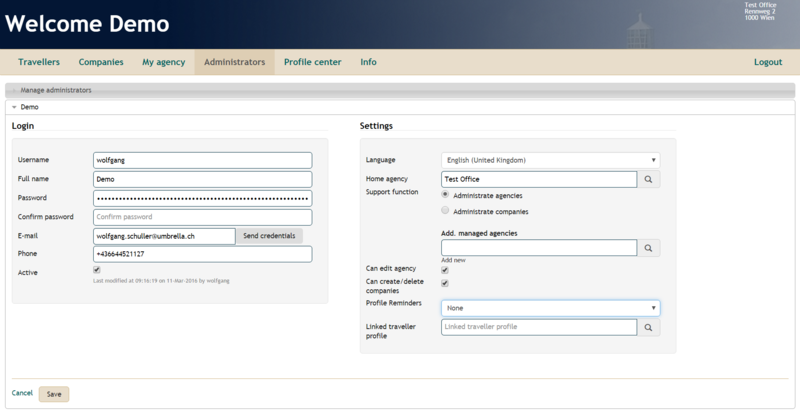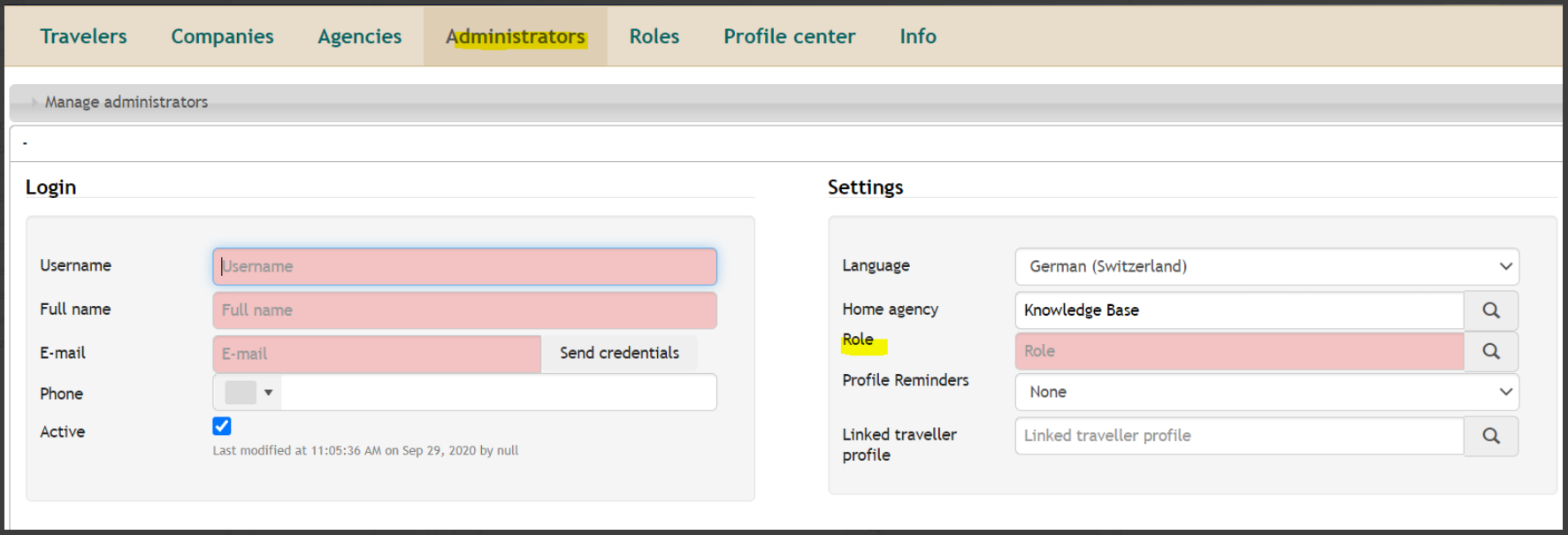Administrators New: Unterschied zwischen den Versionen
| Zeile 1: | Zeile 1: | ||
| + | |||
'''Available with the next release, planed 18th Ocober 2015''' | '''Available with the next release, planed 18th Ocober 2015''' | ||
| Zeile 7: | Zeile 8: | ||
= User Interface = | = User Interface = | ||
| − | [[ | + | [[File:Administrator.PNG|800px|Administrators]] |
| + | | ||
== Section 'Login' == | == Section 'Login' == | ||
{| | {| | ||
| + | |- | ||
! Field | ! Field | ||
! Description | ! Description | ||
| Zeile 23: | Zeile 26: | ||
|- | |- | ||
| Password | | Password | ||
| − | |The password must contain at least 8 characters and must contain letters and numbers. | + | | The password must contain at least 8 characters and must contain letters and numbers. |
When creating a new administrator, a password will be suggested automatically. | When creating a new administrator, a password will be suggested automatically. | ||
| + | |||
|- | |- | ||
| E-Mail | | E-Mail | ||
| Zeile 36: | Zeile 40: | ||
|} | |} | ||
| + | | ||
| − | + | == <br/> Administrator Tab - new fields == | |
| − | |||
| − | |||
| − | |||
| − | |||
| − | |||
| − | |||
| − | |||
| − | |||
| − | |||
| − | |||
| − | |||
| − | |||
| − | |||
| − | |||
| − | |||
| − | |||
| − | |||
| − | |||
| − | |||
| − | |||
| − | |||
| − | |||
| − | |||
| − | |||
| − | |||
| − | |||
| − | |||
| − | |||
| − | |||
| − | |||
| − | |||
| − | |||
| − | |||
| − | |||
| − | |||
| − | |||
| − | |||
| − | |||
| − | |||
| − | </ | ||
| − | |||
| − | |||
| − | |||
| − | |||
| − | |||
| − | |||
| − | + | | |
| − | |||
| − | |||
| − | |||
| − | |||
| − | |||
| − | |||
| − | |||
| − | |||
| − | |||
| − | + | A new search field "Role" has been added to the administator section. Predefined roles can be assigned to the user from the drop down list. | |
| + | [[File:Administrators tab.PNG|RTENOTITLE]] | ||
| − | + | | |
| − | + | Depending on the rights assigned to the role selected, either of the following fields may appear beneath the role: /> /> | |
| − | {| | + | {| data-mce-style="width: 100%;" |
|- | |- | ||
| − | ! | + | ! Field |
| − | ! | + | ! Description |
| − | |||
| − | |||
| − | |||
| − | |||
| − | |||
| − | |||
|- | |- | ||
| − | | | + | | colspan="1" | Add. managed Agencies |
| − | | | + | | colspan="1" | |
| − | + | Allocate additional agencies for administration. More agencies can be allocated by clicking "add new". This has to be added to the profile by either Umbrella support, by a circle administrator or an agency administrator who has been assigned the rights to be able to administrate all the agencies in question | |
| − | |||
| − | |||
| − | |||
| − | |||
| − | |||
| − | |||
| − | |||
| − | + | '''P.S:''' This field appears only if an agency administrator role is selected | |
| − | |||
| − | |||
| − | |||
| − | |||
| − | |||
| − | |||
| − | |||
|- | |- | ||
| − | | | + | | colspan="1" | Add Managed companies |
| − | | | + | | colspan="1" | |
| − | * | + | *If the "Manage all companies" box is ticked, search field box beneath it is blended out. This allows the user to administrate all companies of the home agency |
| − | + | *If the user is allowed to only administrate one company then this is entered into the search field. Use the "Add new" button to create extra fields to insert more company names in case the user should administrate more than one company | |
| − | *Add | ||
| − | |||
| − | + | '''P.S:''' This field appears only if a company administrator role is selected | |
| − | |||
| − | |||
| − | |||
| − | |||
| − | |||
| − | |||
| − | |||
| − | |||
| − | |||
| − | |||
|} | |} | ||
| − | |||
| − | |||
| − | |||
| − | |||
| − | |||
| − | |||
| − | |||
| − | |||
| − | |||
| − | |||
Version vom 29. September 2020, 15:07 Uhr
Available with the next release, planed 18th Ocober 2015
Inhaltsverzeichnis
General
In this tab super agency-, agency-, agency light and multi/single company administrators are created or modified.
User Interface
Section 'Login'
| Field | Description |
|---|---|
| Username | The username must be unique in the agency. |
| Name | First- and surename of the administrator. |
| Password | The password must contain at least 8 characters and must contain letters and numbers.
When creating a new administrator, a password will be suggested automatically. |
| E-Mail address of the administrator. | |
| Phone | Phone number of the administrator. |
| Active | Check box to activate or deactivate the administrator. |
Administrator Tab - new fields
A new search field "Role" has been added to the administator section. Predefined roles can be assigned to the user from the drop down list.
Depending on the rights assigned to the role selected, either of the following fields may appear beneath the role: /> />
| Field | Description |
|---|---|
| Add. managed Agencies |
Allocate additional agencies for administration. More agencies can be allocated by clicking "add new". This has to be added to the profile by either Umbrella support, by a circle administrator or an agency administrator who has been assigned the rights to be able to administrate all the agencies in question P.S: This field appears only if an agency administrator role is selected |
| Add Managed companies |
P.S: This field appears only if a company administrator role is selected |