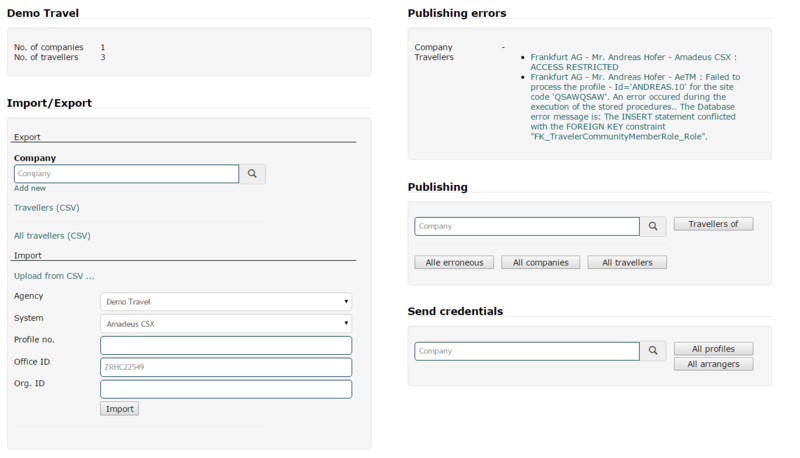Profil Center: Unterschied zwischen den Versionen
(→Standard Fields) |
(→Standard Fields) |
||
| Zeile 434: | Zeile 434: | ||
| Travel groups / Role | | Travel groups / Role | ||
| | | | ||
| − | * TRAVELER | + | Cytric: |
| − | * | + | *USER = User |
| − | * APPOINTEDTRAVEL_ARRANGER | + | *TRAVELER = Booker |
| − | * PRINCIPAL_TRAVEL_ARRANGER | + | *PRINCIPAL_TRAVEL_ARRANGER = Travel Arranger (all) |
| − | * TRAVEL_APPROVER | + | *APPOINTEDTRAVEL_ARRANGER = Travel Arranger (restricted) |
| − | * FALLBACK_APPROVER | + | *TRAVEL_ARRANGER = Travel Arranger |
| + | *TRAVEL_ARRANGER_RESTRICTED_PM = Travel Arranger (restricted with Profile Admin) | ||
| + | *TRAVEL_APPROVER = Trip Approver | ||
| + | AeTM: | ||
| + | *ADMINISTRAOR | ||
| + | *TRAVELER | ||
| + | *PRINCIPAL_TRAVEL_ARRANGER | ||
| + | *APPOINTEDTRAVEL_ARRANGER | ||
| + | *TRAVEL_APPROVER | ||
| + | *FALLBACK_APPROVER | ||
|- | |- | ||
| sortedTravelGroups1.groupId | | sortedTravelGroups1.groupId | ||
Version vom 7. März 2016, 11:28 Uhr
Inhaltsverzeichnis
General
The Profile Center shows an overview about the numbers of profiles created in Umbrella Tenzing Faces. Additionally it informs about publishing errors (synchronisation errors), provides the opportunity to Import/Export CSV-File for one, several or all travellers related to company profiles, provides a possibility to mass-synchronize profiles and to send mass-credentials. Some functions are not available for every user.
Layout
Section 'Travel Agency'
Overview about the number of all company and traveller profiles available in "your agency" at Umbrella Tenzing Faces.
| Field | Description |
|---|---|
| No. of companies | The count of all company profiles created in Umbrella Tenzing Faces are displayed. |
| No. of travellers | The count of all traveller profiles created in Umbrella Tenzing Faces are displayed. |
Section 'Publishing Errors'
Publishing errors may occur when creating profiles manually in the user Interface. It is important to identify any such publishing error during/after a CSV Upload. A list of all errors is shown including a hyperlink, which leads directly to the incorrect profile.
| Field | Description |
|---|---|
| Company | List of all companies with a publishing (synchronisation) error including the related system (e.g. Amadeus CSX) and error message (e.g. Record locater not found) |
| Traveller | List of all travellers with a publishing (synchronisation) error including the related system (e.g. AeTM) and error message (e.g. Login name not found). |
Section 'Publishing'
Publishing can be used to save all profiles, either the erroneous (see publishing errors), all company and traveller profiles and travellers from a specific company. Publishing all travellers and/or companies could have an enormous impact to your profiles.
| Field | Description |
|---|---|
| Travellers of | Save (publishing) all travellers of a specific company |
| All erroneous | Save (publishing) all errors, which are displayed in the section error publishing |
| All companies | Save (publishing) all company profiles |
| All travellers | Save (publishing) all traveller profiles |
Section 'Send Credentials'
Credentials can be send to all profiles or arrangers of specific company profiles
| Field | Description |
|---|---|
| Company | Search for the company profile |
| All profiles | Send credentials to all profiles (traveller, arranger, approver) of the specified company |
| All arrangers | Send credentials to all arrangers of the specified company |
Section 'Import/Export'
The Export/Import function allows to download and upload traveller profiles from one or multiple companies via CSV File.
| Field | Description |
|---|---|
| Company | Insert a specific company for the CSV-File download |
| Add new | Add additional companies, which should be part of the CSV-file download |
| Travellers (CSV) | Click to start the download of travellers of a specific company into a CSV-file |
| All travellers (CSV) | Click to download all travellers of your agency into a CSV-file |
| All companies (CSV) | Click to download all companies of your agency into a CSV-file |
| Upload from CSV | Upload the CSV-file |
| Agency | Select relevant travel agency |
| System | Amadeus CSX |
| Profile no. | Amadeus company profile record locator |
| Office ID | Amadeus Office Id in which the company profile belongs to. |
| Org-ID. | Amadeus Organisation Id (optional) |
| Import | Click on Import will upload the company and all associated traveller profiles.
A username for the traveller profile will be automatically created <first name>.<sure name>@<company short name> Following Amadeus CSX prefix can be processed: RM, RC, RX, AP, OS, FT, ES , FK |
CSV-File - Description
The download of travellers in a CSV File includes following information.
General: In some fields more than one input is possible. In this case the columns contain the value “0”. Enter more values by adding the numbers behind the value.
Example: Enter 3 Frequent Flyer numbers in the CSV-File
| first number | flightmemberships0.alliance |
| second number | flightmemberships1.alliance |
| third number | flightmemberships3.alliance |
Standard Fields
The CSV file will always include the standard fields of Umbrella Tenzing Faces. Also with specific custom developments (circle) the standard fields are shown. If none configured fields in a circle are uploaded, than the values will be ignored.
| Column | Description | Values/Actions |
|---|---|---|
| metadata.action | Action |
|
| uuid | Database No. | Blank if new profile |
| username | Faces Username | |
| E-Mail Address | ||
| language | User language |
|
| company.uuid | Database No. Company | |
| gender | Gender |
|
| title | Title |
|
| name | Surename | |
| middlename | Middlename | |
| firstname | Firstname | |
| birthdate | Date of birth | Format = dd.mm.yyyy |
| nationality | Citizenship | 2-letter-country-code e.g. CH |
| fopPublish | Form of payment |
|
| guarantee | Hotel guarantee |
|
| webcard | Webcard |
|
| phoneBusiness | Phone Business | |
| phonePrivate | Phone private | |
| phoneMobile | Mobile | |
| receivedocs | Itinerary / e-ticket (yes/no) |
|
| preferredSeat | Seat Request |
|
| smoker | Smoker |
|
| traveller | Traveller |
|
| arranger | Arranger / Assistance |
|
| approver | Approver |
|
| flightmemberships0.alliance | Frequent flyer / Airline | 2-letter-airline-code e.g. SR (Swiss) |
| flightmemberships0.membernumber | Frequent Flyer / Number | |
| flightmemberships0.additionalinfo | Frequent Flyer / PIN | |
| hotelmemberships0.alliance | Hotel Program / Hotel chain | 2-letter-hotel-code e.g. RT (Accor Hotel) |
| hotelmemberships0.membernumber | Hotel Program / Customer Number | |
| hotelmemberships0.additionalinfo | Hotel Program / Customer Request | |
| carmemberships0.alliance | Car Program / Company | 2-letter-car company-code e.g. ZE (Herz) |
| carmemberships0.membernumber | Car Program / Customer Number | |
| carmemberships0.additionalinfo | Car Program / Customer Request | |
| passports0.country | Passport / Country | 2-letter-country-code e.g. CH |
| passports0.number | Passport / Number | |
| passports0.issuedate | Passport / Issue date | Format = dd.mm.yyyy |
| passports0.issueplace | Passport / Issue place | |
| passports0.expiration | Passport / Expires | Format = dd.mm.yyyy |
| visa0.country | Visa Information / Country | 2-letter-country-code e.g. RU |
| visa0.number | Visa Information/ Number | |
| visa0.issuedate | Visa Information / Issue date | Format = dd.mm.yyyy |
| visa0.issueplace | Not available in the user interface | |
| visa0.expiration | Visa Information / Expires | Format = dd.mm.yyyy |
| visa0.multiPurposeInt | Visa Information / Entry type |
|
| employeecards0.country | Identification cards / Country | 2-letter-country-code e.g. CH |
| employeecards0.number | Identification cards / Number | |
| employeecards0.issuedate | Not available in the user Interface | |
| employeecards0.issueplace | Not available in the user Interface | |
| employeecards0.expiration | Not available in the user Interface | |
| arrangercontacts0.contact | Administration / Arranger / Assitance | Arrangers email address |
| arrangercontacts0.receivedocs | Itinerary / e-ticket (yes/no) |
|
| approvercontacts0.contact | Administration / Approver | Approvers email address |
| approvercontacts0.receivedocs | Itinerary / e-ticket (yes/no) |
|
| emergencycontacts0.firstname | Emergency Contact / First Name | |
| emergencycontacts0.lastname | Emergency Contact / Surname | |
| emergencycontacts0.email | Emergency Contact / E-Mail | |
| emergencycontacts0.phone | Emergency Contact / Phone | |
| emergencycontacts0.receivedocs | Itinerary / e-ticket (yes/no) |
|
| sortedTravelGroups0.groupId | Travel groups / Main travel group | community code e.g. ABCDABCD (AeTM) or Location, Division (cytric) |
| sortedTravelGroups0.role | Travel groups / Role |
Cytric:
AeTM:
|
| sortedTravelGroups1.groupId | Travel groups / Further travel group | |
| sortedPublishStates0.id.publishtarget | Target system |
|
| sortedPublishStates0.recordlocator | Target system identification number/name |
if cell is blank, a new profile in the target system will be created if cell contains value, the existing profile in the target system will be synchronised |
| sortedPublishStates0.internallocator | Target System additional number/name | AeTM = traveller id |
Custom fields 'Single Company CSV file'
Depending on the setup in ‚my agency‘ and in 'company setup' the CSV-file download will include generic data.
| column | Description |
|---|---|
| mergedgroups:general.header_general:0.value | Section 'General' |
| mergedgroups:company.header_agency:0.value | Section 'Your Agency' |
| mergedgroups:traveller.adminheader:0.value | Section 'Administration' |
| mergedgroups:general.header_prefs:0.value | Section 'Preferences' |
| mergedgroups:traveller.papersheader:0.value | Section 'Travel documents' |
| genericgroups0.fields0.value | Section '-custom-' e.g. Reference Details |
Custom fields 'Multiple Company CSV file'
Depending on the setup in ‚my agency‘ and in 'company setup' the CSV-file will include generic data. The 'Multiple Company CSV-file' contains other column identifiers compared to the 'Single Company CSV-file'. All custom fields are named with 'allgroups0.fields0.value' in a numeric row. The custom fields from a company setup are highlighted with a ‘!’ in column 2 followed by the given name of the field.
Example:
| my agency custom fields | company setup custom fields | |
|---|---|---|
| CSV column 1 | allgroups0.fields0.value | allgroups1.fields0.value |
| CSV column 2 | Contract Details | !Staff No. for Umbrella |
The '!' in front of the named field 'Staff no. for Umbrella' identifies the column as a company setup custom field
CSV Upload
Please refer to section CSV Download / Upload.
Section 'Send credentials'
Credentials can be send to all profiles or to all arrangers and to all profiles or all arranger from a specific company. The email address, which is stored at the field E-mail in the profile, will be used for sending the credentials
| Field | Description |
|---|---|
| All profiles | Send credentials to all profiles (Traveller, Arranger, Approver, Profilmanager) |
| All arrangers | Send credentials to all arrangers |
| Company field | Choose the company for which credentials should be send (all profiles or all arrangers) |