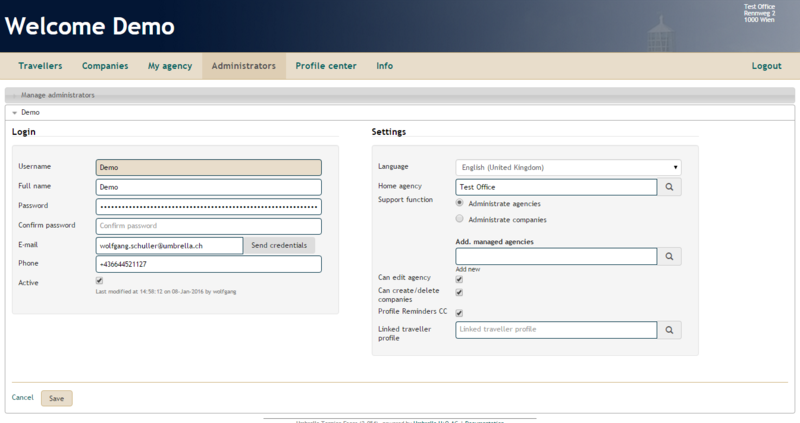Administrator
Aus Faces Dokumentation
Inhaltsverzeichnis
General
In this tab agency- and company administrators are created or modified. The company administrator assigned to a parent company, is allowed to create/modify all travellers from different companies which are associated to the parent company.
The company administrator can modify the following fields in the company profile:
- Street
- Street 2
- ZIP
- Place
- Country
- Phone
- Fax
- Email, Email2, Email3
- E-Mail invoice delivery
- Generic fields "my agency"
Layout
User Interface
Section 'Login'
| Field | Description |
|---|---|
| Username | The username must be unique in the agency. |
| Name | First- and surename of the administrator. |
| Password | The password must contain at least 8 characters and must contain letters and numbers.
When creating a new administrator, a password will be suggested automatically. |
| E-Mail address of the administrator. | |
| Phone | Phone number of the administrator. |
| Active | Check box to activate or deactivate the administrator. |
Section 'Settings'
| Field | Description |
|---|---|
| Company | Allocate the Company, for which the administrator is allowed to create or modify travellers.
Attention: if this field is blank, the administrator has automatically access to all travellers/companies in your agency (means ‘blank’ = agency administrator). |
| Agency | 
Association to the relevant agency. For system-administrators the agency 'Umbrella' is set by default |
| Language | Configuration of the language in the user interface. |
Procedures / Processes
n/a
Technical /functional details
n/a