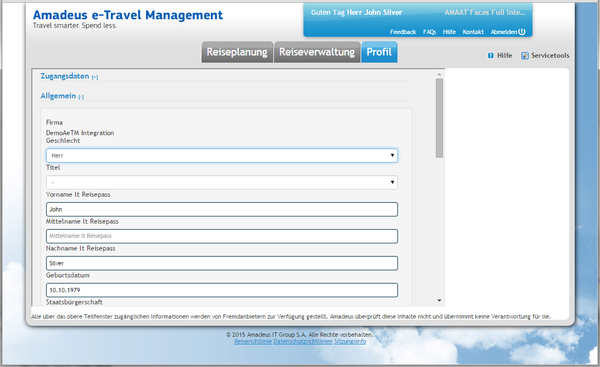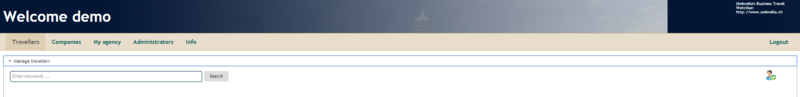Profile Traveller
Inhaltsverzeichnis
Overview
On this side traveler profiles are managed.
Layout
User Interface
Section 'Login'
In the 'Login' section, the login details for Umbrella Tenzing Faces are managed.
| Field | Description |
|---|---|
| User name | Any user name can be chosen, but must be unique within a travel agency. |
| Password | The password must contain at least 8 characters and contain at least one letter and one number.
If the traveler has no password, a password will be proposed. |
| Send access | Here, the access to the traveler or to the associated travel arranger can be sent. |
Section 'Publishing'
| Field | Description |
|---|---|
| Amadeus CSX, Profile number | The result of the last transmission to CSX appears, together with the record locator of the profile.
Internet Explorer only: if the Tenzing Faces site is listed as "Trusted Site" the Profile can be opened directly in the Amadeus Selling Platform by clicking on the CSX record locator |
| AeTM, User name | The result of the last transmission to CSX appears, together with the AeTM Login name. |
| AeTM Role |
Module: AeTM
For each AeTM community which is defined on the associated Company, the role of the traveler can be defined here. The traveler must have a Home Community mandatory. A new traveler must first be saved before the communities can be edited. The reason for this is, that firstly the connection must be made to the company. |
Section 'General'
| Field | Description |
|---|---|
| Company | The company, to which the traveller is associated |
| Gender | 'Mr' or 'Mrs' |
| Title | As titles are currently available:
|
| First name | The first name of the traveler as in the passport. This is a required field. |
| Middle name | Here you can specify an optional middle name, according to the passport |
| Surname | The last name of the traveler as in the passport. This is a required field |
| Date of birth | The date of birth of the traveler. This is a required field for the traveler.
For supporters, this field is 'no' required field. |
| Citizenship | Here the citizenship is registered by chosing the country of origin |
| Language | Here the language of the user interface can be selected |
| Phone business | Register the business phone number of the traveller |
| Phone private | Register the private phone number of the traveller |
| Mobile | Register the mobile phone of the traveller |
| Register the E-Mail address of the traveller | |
| Itinerary / e-ticket | If this checkbox is disabled, a '* PAX' is entered in the CSX profile before the e-mail address to devalue the address (eg PAX*NAME@FIRMA.COM) |
| Out of Office until | The absence of the traveler (relevance for approvers) |
| Traveller |
If this box is checked, the travelers profile is a traveler. Can only be assigned by the supporter or company administrator / profile manager. |
| Arranger / Assistance |
If this box is checked, the travelers profile is an arranger. Can only be assigned by the supporter or company administrator / profile manager. |
| Approver |
If this box is checked, the travelers profile is an approver. Can only be assigned by the supporter or company administrator / profile manager. |
| Profile manager |

If this box is checked, the travelers profile is a profile manager. Can only be assigned by the supporter. |
| Personal creditcard | If a "Personal Credit Card" is allowed on the Company, the traveler may deposit its private credit card here. |
| Creditcard no. | Credit Card of the traveller |
| Expiration | The expiration date of the credit card |
| Form of payment | Selection of "-" none, personal credit card or invoice |
Declaration profile types "arranger, approver, profile manager"
Various functions and privileges can be assigned by activating the checkmark of arranger, approver and profile manager.
| Profile Type | Function/Rights |
|---|---|
| Arranger | can be selected as arranger in the section Administration
With his access, the Arranger is allowed to manage the associated travellers. He can not delete profiles. Module: AeTMAdditionally the role of "travel arranger" and "Main travel arranger" will be listed
|
| Approver | can be selected as approver in the section Administration
With his access, the Approver is allowed to manage the associated travellers. He can not delete profiles. Module: AeTMAdditionally the role of "travel approver" and "Substitute approver" will be listed.
|
| Profile manager | hat die gleichen Funktionen und Rechte wie ein Administrator.
Module: AeTMDer Profiltyp Profilmanager ersetzt die AeTM Rolle des Profilmanagers
|
Es kann einem Profil ein oder mehrere Typen zugewiesen werden. Wobei die Regel gilt: eine Profilmanager muss mindestens eine weitere Type zugeordnet werden.
Sektion 'Präferenzen'
| Feld | Beschreibung |
|---|---|
| Sitzplatzwunsch | Hier kann zwischen Fenster und Gang ausgewählt werden.(der Sitzplatzwunsch wird berücksichtigt, jedoch wird dafür keine verbindliche Garantie übernommen) |
| Essenswunsch | Hier können Essenswünsche des Reisenden eingetragen werden (z.B: Glutenfrei) |
| Raucher | Hier kann angekreuzt werden, ob es sich beim Reisenden um einen Raucher handelt |
| Web-Karte | Hier kann, falls im Firmen- oder Reisenden Profil, die Kreditkarte zum Verwendungszweck Web-Karte (web-booking) eingetragen werden. |
| Airline Firmenprogramm | |
| Fluglinie | Hier wird die Fluglinie / Allianz des Vielfliegerprogramms eingetragen. |
| Nummer | Hier wird die Mitgliedschaftsnummer des Reisenden der Fluglinie / Allianz eingetragen. |
| PIN | Hier wird der zur Mitgliedschaftsnummer PIN eingetragen |
| Hotel Reiserichtlinien | |
| Hotelgarantie | Hier kann, falls im Firmen- oder Reisenden Profil, die Kreditkarte zur Hotelgarantie ausgewählt werden. |
| Hotelkette | Hier kann die Hotelkette eingetragen werden. |
| Nummer | Hier wird die Mitgliedschaftsnummer des Reisenden der Hotelkette eingetragen. |
| Garantie | Je nach Einstellungen auf der Firma kann hier eine Kreditkarte ausgewählt oder erfasst werden, oder es ist eine standardmässig hinterlegt. |
| Mietwagen Reiserichtlinien | |
| Mietwagen Anbieter | Hier kann ein Mietwagenanbieter ausgewählt werden. |
| Nummer | Hier wird die Mitgliedschaftsnummer des Reisenden des Mietwagenanbieters eingetragen. |
| Kundenwunsch | Spezifische Kundenwünsche können hier manuell eingtragen werden. |
Sektion 'Reisedokumente'
| Feld | Beschreibung |
|---|---|
| Passdaten | |
| Nationalität | Hier kann die Nationalität des Reisenden mittels des Landes eingetragen werden. |
| Passnummer | Hier wird die Passnummer eingtragen. |
| Ausgestellt am | Hier wird das Erstelldatum des Passes eingetragen. |
| Ausstellungsort | Hier wird der Ausstellungsort des Passes eingetragen. |
| Gültig bis | Hier wird das Ablaufdatum des Passes eingetragen. |
| Visa Information | |
| Land | Hier wird das Land, für welches das Visum gültig ist, eingetragen. |
| Nummer | Hier wird die Visanummer eingetragen. |
| Ausgestellt am | Hier wird das Ausstellungsdatum eingetragen. |
| Gültig bis | Hier wird das Ablaufdatum eingetragen. |
| Personalausweise | |
| Land | Hier wird das Land eingetragen. |
| Nummer | Hier wird die Nummer des Personalausweises eingetragen. |
Sektion 'Administration'
Die folgenden Felder gelten sinngemäss für Besteller sowie Genehmiger und Notfallkontakt
| Feld | Beschreibung |
|---|---|
| Vorname | Der Vorname des Bestellers/Genehmigers/Notfallkontaktes |
| Nachname | Der Familienname des Bestellers/Genehmigers/Notfallkontaktes |
| Die E-Mailadresse des Bestellers/Genehmigers/Notfallkontaktes | |
| Telefon | Die Telefonnummer des Bestellers/Genehmigers/Notfallkontaktes |
| Reiseplan / E-Ticket | Falls dieses Häkchen deaktiviert ist, wird im CSX Profil ein '*PAX' vor der Emailadresse eingetragen, um diese zu entwerten (z.B. PAX*NAME@FIRMA.COM). |
Sektion 'Kommentar'
Im Bereich 'Kommentar' kann ein beliebiger Text erfasst werden.
Kommentare werden als Profile Notes ins CSX überspielt.
Sektion 'Log'
Im Log wird eine History der letzten Änderungen gespeichert. Hierbei werden Datum, Uhrzeit, User und der Status "saved Profile" angezeigt.
AeTM Integration
Ist Tenzing Faces als "Profile Exit Point" in AeTM konfiguriert, erscheint das Profil des Reisenden in Tenzing Faces
- Die Tenzing Faces Login-Daten werden ausgeblendet
- Publishing-Status wird nur für AeTM angezeigt
Arbeitsabläufe / Prozesse
Reisende anlegen / editieren


 Ein neuer Reisender wird erstellt, in dem auf "Reisende verwalten" und dann auf das Plussymbol ganz rechts geklickt wird. Es öffnet sich eine neue Reisende-Maske.
Ein neuer Reisender wird erstellt, in dem auf "Reisende verwalten" und dann auf das Plussymbol ganz rechts geklickt wird. Es öffnet sich eine neue Reisende-Maske.
Die Pflichtfelder um ein Profil zu erstellen sind: Benutzername, Firma, Geschlecht, Vorname, Nachname, Emailadresse, Geburtsdatum
 Geburtsdatum ist für den Supporter kein Pflichteintrag
Geburtsdatum ist für den Supporter kein Pflichteintrag Reisende suchen
Bei der Suche nach Reisenden können als Suchbegriff verwendet werden:
- Vorname
- Nachname
- CSX Profilenummer
- AeTM Benutzername
- Firmenname
Zugang schicken
Über die Funktion "Zugang schicken" werden die Zugangsdaten an den Reisenden via E-Mail verschickt. Diese Funktion erzeugt immer ein neues, temporäres Passwort. Beim ersten Anmelden muss der Reisende ein neues Passwort setzen und die Datenschutzrichtlinien akzeptieren.
Technische/Funktionale Details
Feld-Mapping
| Faces | CSX | AeTM |
|---|---|---|
| Firma | PCN | |
| Communities | Community Codes | |
| Rolle | Role | |
| Geschlecht | NM (MR / MRS) | Geschlecht, Anrede <Gender> |
| Titel | NM | Anrede <Titel of Passenger> |
| Vorname | NM | Vorname <Givenname> |
| Mittelname | NM | Mittelname <Middlename> |
| Nachname | NM | Nachname <Surename> |
| Geburtsdatum | PBD | Geburtsdatum |
| Staatsbürgerschaft | PCZ | |
| Sprache | <primary Language ID> | |
| Tel. Geschäft | AP -B | Kontakt / Telefon geschäftlich |
| Tel. Private | AP -H | |
| Tel. Mobile | wahlweise AP -M oder APM | |
Je nach "Versandart E-Mail" auf der Firma:
|
E-Mail 1 | |
| Persönliche Zahlungsart | FP | Kreditkarte (Index einstellbar) |
| Sitzplatzwunsch | ST/A oder ST/W | Bevorzugter Sitzplatz <Seating Pref.> |
| Essenswunsch | SR* | Bevorzugte Mahlzeiten <Air SSR_Pref> |
| Raucher | PSH/Y, PSH/N | |
| Airline Firmenprogramm | ||
| Fluglinie + Nummer | FFN | Vielflieger <Loyality Pref> |
| PIN | RX | |
| Hotel Reiserichtlinien | ||
| Hotelgarantie | PHI/G | |
| Hotelkette | PHI/CO | Bonusprogramm-Teilnehmer |
| Nummer | PHI/ID | Bonusprogramm-Teilnehmer cont'd |
| Kundenwunsch | PHI/SI | |
| Mietwagen Reiserichtlinien | ||
| Mietwagen Anbieter | PCI/CO | Bonusprogramm-Teilnehmer |
| Nummer | PCI/ID | Teilnahme am Stammkunden-Bonusprogramm |
| Kundenwunsch | PCI/SI | |
| Passdaten | Auswahl zwischen 'PAS' und/oder SR DOCS | |
| Nationalität | PAS/CO | Nationalität |
| Passnummer | PAS/NR | Passnummer |
| Ausgestellt am | PAS/IS | |
| Gültig bis | PAS/EX | Gültig bis |
| Visa Information | ||
| Land | PIV/CO | |
| Nummer | PIV/NR | |
| Ausgestellt am | PIV/IS | |
| Gültig bis | PIV/EX | |
| Personalausweise | ||
| Land | PID/CO | |
| Nummer | PID/NR | |
| Arranger / Besteller | Je nach "Versandart E-Mail" auf der Firma:
|
Zuordnung des Bestellers (Reisebuchungsassistent/Hauptreisebuchungsassisten) |
| Approver / Genehmiger | Je nach "Versandart E-Mail" auf der Firma:
|
Zuordnung des Genehmigers (Reisegenehmiger/Ersatzgenehmiger) |
| Emergency | Je nach "Versandart E-Mail" auf der Firma:
|
Notfallname und Telefon <sos phonenumber> |
| Kommentare | PN |
Profil Aktionen
Amadeus CSX
FILTER
Filter Notfallkontakte for "Amadeus Fax und Email plus"
- Für RM*EMAIL:MY@EMERGENCY.COM,/-ECT:
//remarkSection[miscellaneousRemark/miscellaneousRemarkInformation/type = 'RM' and contains(miscellaneousRemark/miscellaneousRemarkInformation/longFreeText, ',/ECT')]
- Für RM*ECT*EMAIL:MY@EMERGENCY.COM:
//remarkSection[miscellaneousRemark/miscellaneousRemarkInformation/type = 'RM' and contains(miscellaneousRemark/miscellaneousRemarkInformation/longFreeText, '*ECT*')]
Filter Notfallkontakte for "Amadeus Email"
- Für APE MY@EMERGENCY.COM,/-ECT:
//pnrElements[pnrElementInformation/pnrElementIdentification/informationType = 'P02' and contains(pnrElementInformation/longFreeTextData, ',/-ECT')]
- Für APE ECT*MY@EMERGENCY.COM:
//pnrElements[pnrElementInformation/pnrElementIdentification/informationType = 'P02' and contains(pnrElementInformation/longFreeTextData, 'ECT*')]
Filter Notfallkontakt "Name"
//pnrElements[pnrElementInformation/pnrElementIdentification/textSubjectQualifier = '3' and contains(pnrElementInformation/longFreeTextData, ',/-ECT')]
Filter Besteller "Name"
//pnrElements[pnrElementInformation/pnrElementIdentification/textSubjectQualifier = '3' and pnrElementInformation/pnrElementIdentification/informationType != 'P02' and contains(pnrElementInformation/longFreeTextData, ',/-ARR')]
Filter Genehmiger "Name"
//pnrElements[pnrElementInformation/pnrElementIdentification/textSubjectQualifier = '3' and pnrElementInformation/pnrElementIdentification/informationType != 'P02' and contains(pnrElementInformation/longFreeTextData, ',/-AUT')]
Filter Telefon privat
//pnrElements[pnrElementInformation/pnrElementIdentification/textSubjectQualifier = '3' and pnrElementInformation/pnrElementIdentification/informationType = '4']
Filter Telefon mobil
//pnrElements[pnrElementInformation/pnrElementIdentification/textSubjectQualifier = '3' and pnrElementInformation/pnrElementIdentification/informationType = 'P25']
Filter Sitzplatz
//seatAndServiceRequests[seatAndServiceRequestInformation/seatRequestInformation/seatCharacteristic]
Filter Telefon geschäftlich
//pnrElements[pnrElementInformation/pnrElementIdentification/textSubjectQualifier = '3' and pnrElementInformation/pnrElementIdentification/informationType = '3']
Filter Essenwunsch (SR*Mealcode)
//seatAndServiceRequests[substring(seatAndServiceRequestInformation/serviceRequestType/ssrCode, string-length(seatAndServiceRequestInformation/serviceRequestType/ssrCode) - string-length('ML') +1) = 'ML']
COPY
Firmenzuordnung
company.name
Persönliche Kreditkarte (Amadeus CSX)
creditcardCsx
Persönliche Kreditkarte (Galileo WS)
creditcardGws
Zahlungsform (Amadeus CSX)
fop
Zahlungsform (Galileo WS)
fopGws
AeTM
Reisende werden - sofern aktiviert - ins AeTM übertragen (via ProfileLink)